
A plea for diverse learning content
Why you shouldn’t neglect diversity in e-learning projects
Diversity is increasingly becoming a hygiene factor in our working world. We have arrived in a time where young people are specifically looking for employers that allow them to unleash their potential and to be themselves. Yet, that is not the only reason companies benefit from strategic diversity management. In the German imc E-Learning Inc. podcast, Mohanna Arzamandi, Chief Learning Officer at Microsoft Germany, recently announced: “Diverse teams are better at problem-solving.” Mohanna knows that the Diversity Management and Corporate Learning segments are closely linked.
This starts with training intercultural competences, encompasses barrier-free learning offers and involves illustrating diversity in the actual learning content. We discussed that last point with our E-Learning Content Project Manager Kenneth Littlepage.
“The diversity you want must also be reflected in your learning content.”

Kenneth Littlepage hosts the English-language imc E-Learning Brunch podcast while also looking after e-learning content as a project manager – a role he has held since 2014. Here, he supports clients from the initial design of learning content to its realisation and implementation. We spoke to him about the role diversity plays in e-learning content projects.
Hello Kenny! What does diversity mean to you?
Kenny: Diversity has several meanings. Most people tend to think of cultural diversity when they hear the term. Yet, there are other aspects of diversity, like workforce or job diversity. For me personally, that primarily means not just sticking to the same routine day in day out, but also being able to realise projects that push the envelope.
You are project manager at imc, looking after clients like the UN, UNICEF, Lufthansa and PwC. How much do your clients really bring up diversity?
Kenny: It always depends on the company. Cultural diversity, at least, plays an increasingly important role in the e-learning projects we realise together with these companies.
Is there a difference between public institutions, national and international companies?
Kenny: Yes, I would say so. The more global a company is, the more sensitised it tends to be to diversity issues. They will often be very direct in their project specifications. Sensitisation is less pronounced among local companies. Then we need to interject and ask: “Hey, should we make a point of XY?”
What specific options are available for realising diversity in content projects?
Kenny: That depends very much on the learning content. Of course, if the presentation revolves around a situation with two persons, it is impossible to consider all aspects of diversity. However, multiple characters can be integrated into most web-based trainings, enabling us to represent different genders and nationalities. We like to use animations. Drawn characters allow for a bit of distance.
How important is it that the content fits in with the real world? For example: If 90% of the managers are white and male, does presenting a multicultural learning environment not come across as dishonest?
Kenny: The real question is: What led to the current situation? Was it intentional? Did it happen by accident? Is the company still in the development stage? Is it striving for a more diverse direction? If you want diversity, I don’t believe it is dishonest to show your vision for the future.
What other challenges do you come across? What do you pay special attention to?
Kenny: Usually, it’s gender and nationality. Most of our clients have international operations and want to ensure that the learning content is applicable to as many employees as possible. On the other hand, we also work with NGOs where religion plays a major role as part of the culture. We then try to bring in characters wearing a headscarf based on religious customs.
“Diverse teams should be involved in developing diverse learning content.” Do you back that statement?
Kenny: To me, that’s very much the same as saying: “People who have children cannot take advice from someone who doesn’t have kids.” So, if you don’t have kids, does that mean your opinion is not valid? You are not allowed to say anything? I believe that someone trained on the subject, or even someone very open to it can handle that without any issues. But, of course, it is far more authentic for the learner if the content illustrating diversity was developed by a diverse team. It is far more difficult to represent diversity and write about it when it doesn’t exist.
How important is diversity education? Is more learning content on the topic needed?
Kenny: Yes, I think it is needed. I also believe that governments must be involved a lot more, because they provide directions and set examples. On company level, you need to clarify and provide information: How does our company handle diversity? What do we offer our employees? Now, personally, I haven’t seen any learning content yet that explicitly addresses the topic.
Thank you very much for the exciting interview, Kenny!
tips for creating content that reflects diversity
The interview shows that there are different approaches to including diversity in content creation. To make sure you’re starting on a solid footing, we added our own insights to the points Kenny made and summarised them in 5 tips.

Observe your environment
Ask yourself: What does diversity mean to my company? What do we stand for? For example, if promoting women in leadership positions is a strategic objective, the learning content should reflect that.

Sometimes, more is more
Featuring only one protagonist in the leaning content makes it difficult to represent diversity. Extras and avatars can be used to make the content appealing to multiple target groups, such as different nationalities represented in the company.

You are not the standard
Put yourself in different participants’ shoes: Is the learning programme designed to make it accessible to every employee? Can it be used by employees with visual or hearing impairment? For example, content might be read out from slides, because it cannot be assumed that everyone can read the text on the slides.

Education is the start
Reflecting diversity in your learning content is important – as is communicating to your employees what diversity means to the company and what specific measures are used to drive it. Why not outline your company’s take in some learning content on diversity?

Train the right topics
Now that we’re talking learning content: Provide content to your employees that promotes an open corporate culture, as well as open and honest interaction between employees. For example, training on “intercultural competences” can improve collaboration between different cultures.
In our next Punky Talk, we want to delve deeper into the topic of diversity in e-learning projects and speak to a company that deals with diversity on a grander scale and wants to share its experiences with you.
Contact person


Punky Talk #4: Dr. Fabian Kempf
The specialist for virtual classrooms firmly believes: “Poorly modelled 3D avatars are not helpful in the virtual world.”
Our fourth Punky Talk is fully dedicated to the topic of virtual classrooms. After all, digital lessons are the best answer to the corona pandemic and the associated prohibition of contact in many places.
The article “Rock 'n' roll in the (virtual) classroom” already examined in detail what a virtual classroom is and how it works. It then goes on to present three providers of virtual classroom tools. Vitero is one of these providers. The highlight of the Vitero software is its user interface. It depicts a meeting room of sorts which is based on the real world and arranges lesson participants around a conference table. Nevertheless, Managing Director Dr. Fabian Kempf firmly believes that poorly modelled 3D avatars are not helpful in the virtual world. In this interview, he shares his tips for adding opulence and glamour to the virtual classroom instead.
Enjoy watching!
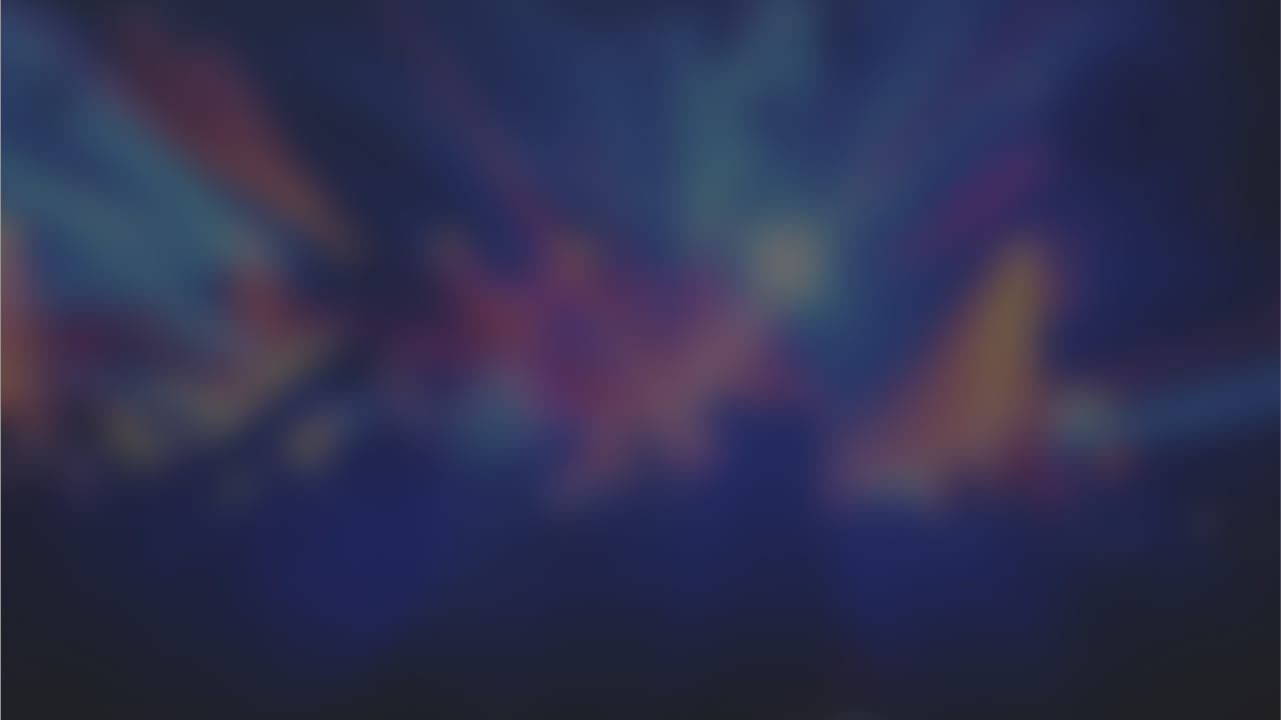
To watch this video, marketing cookies must be accepted. Click on the play button to accept. You can find more information in our cookie banner and in the privacy policy.
Summary of key points from the interview
- Virtual classrooms can help companies through the difficult corona period, and even save them from bankruptcy.
- Since speed is paramount, Vitero had to adapt its processes and launched a quick-start offer specifically tailored to the current situation.
- The crucial element for developing a close teacher-student relationship is regular exchange, rather than physical proximity.
- Trainers should therefore focus on interaction and collaboration to strengthen the relationship.
- Good training allows a trainer in the virtual room to respond to common complaints like “I cannot hear you” with confidence, and design interactive lessons that generate discussion.
- LMS and virtual classrooms are a perfect match. A learning management system with web-based training achieves independence in terms of time, inclusion of a larger target group and longer applicability – the half-life of contents. A virtual classroom removes the need for elaborate content creation. Moreover, live communication means that any comprehension issues can be addressed directly. Combining the two tools creates synergies between their benefits and provides optimal support for the realisation of blended learning concepts.
- Incorrectly modelled 3D avatars are rather difficult to navigate in the virtual room. A more effective approach is to limit 3D content illustration to specific points where this boosts visualisation.
Contact person

![[E-Learning Punk] Digital Fastfood](https://images.im-c.com/wp-content/uploads/2020/07/imc_image_elearningpunk_DigitalFastfood_hero_2020_07_07.jpg)
Digital rebellion in L&D or digital fast food?
Why fast-paced development can quickly rack up costs
“You are what you eat.” “If you have a balanced diet otherwise, you can totally indulge in some fast food once in a while.” “Nothing beats fast food.” – Different food philosophies split our society into camps with endless discussions flooding the internet, social media and TV – just like the digital transformation. The corona crisis is considered a digitalisation driver. Companies are catapulted into the digital future. Digital fast food features heavily on the menu. That also applies to human resource development. Everywhere you look, people are moved from the seminar room to virtual classrooms. How much of the current digitalisation efforts in professional development are really sustainable, though? That was the crux of the online panel discussion on “Digital Fast Food: Gambling Away Successful Digitalisation of Learning?”
On the panel: Four learning gourmets and digitalisation gourmands

Sven R. Becker
His statement:
“Fast & cheap digitalisation clogs everything up, resulting in digital overload without lasting positive impact.”

Bianca Bauer
Her statement:
“By itself, a home office doesn’t define digital transformation, and online videos certainly aren’t enough to create a learning culture.”

Prof. Dieter Wallach
His statement:
“Instead of dishing up digital professional development stew: Leverage user experience design and instructional psychology to create positive learning experiences!”

Marios Karapanos
His statement:
“If your learning diet is otherwise balanced, it’s perfectly OK to grab some digital fast food on the odd occasion.”
The discussion: real learning & solid tips
You can watch the full discussion (GERMAN ONLY!) here:
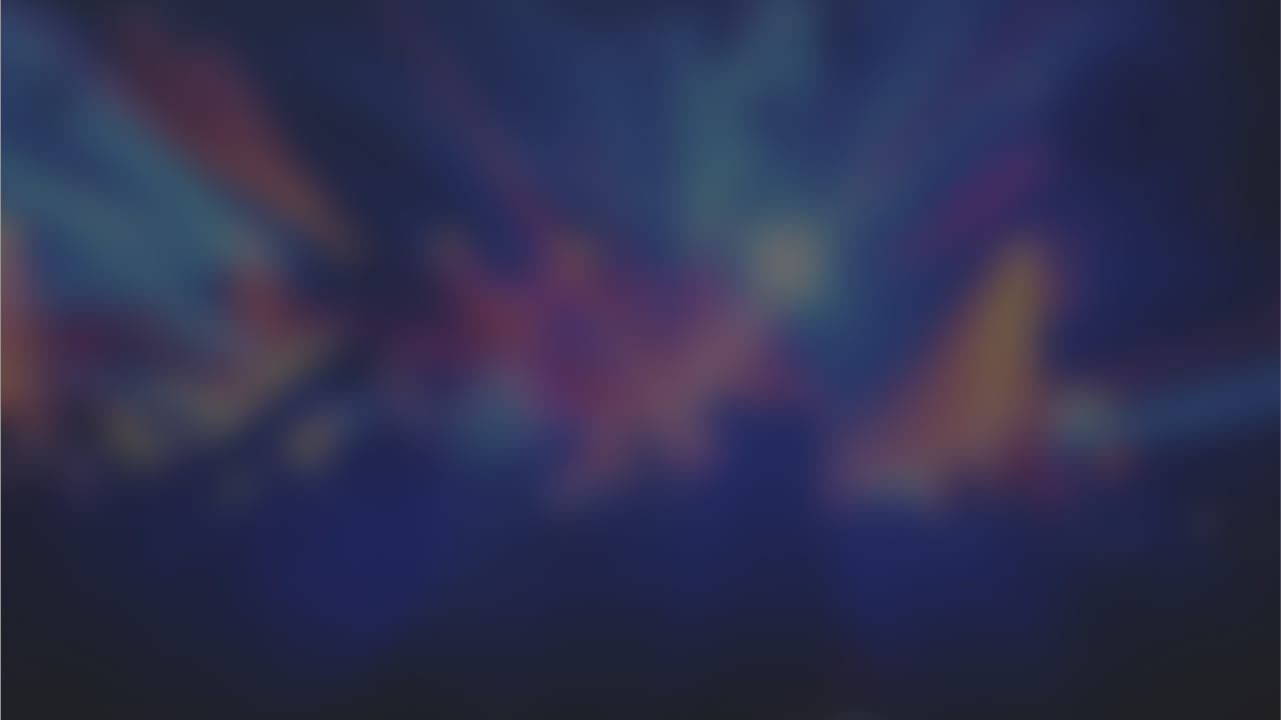
To watch this video, marketing cookies must be accepted. Click on the play button to accept. You can find more information in our cookie banner and in the privacy policy.
Questions and answers: answers to questions from the audience that haven’t been addressed yet
We enjoyed a lively discussion. In the end, the 45 minutes flew by, making it impossible to answer all the question raised by the audience. We want to take up the thread right there. We asked our experts for further explanations and answers. Here are the results:
Is social learning or social collaboration with tools like Microsoft Teams the “new” informal learning?
Becker: Let’s say: A good camera does not make a great photographer. Similarly, structured social learning most certainly needs more than simply using Microsoft Teams. However, providing a good tool for social learning is the first, important step in the right direction. The professional development organizers must then step up and look into the underlying concepts.
How should teacher training be designed to make the most of the opportunities offered by digital education?
Becker: A great range of excellent offers for teacher-specific CPD is already available. The focus must now shift towards curating this content and structuring it in line with appropriate curricula. This should be handled – and financed – centrally. In the long term, this whole process needs to start one step earlier, as part of the initial vocational training. Digital teaching and learning concepts should really be included in the degree course.
Why not structure professional development like Netflix? That could encourage employees to engage in continuous professional development and keep learning.
Becker: “Netflix-like learning” has been used as a synonym for the necessary change in learning experience for several years now. However, we must be careful not to set entertainment at equal with learning. Especially the side effects of Netflix, like binge watching, are not always useful or desirable for learning. We can learn from Netflix how to create incentive models. But we must also consider that increased consumption doesn’t always mean a better learning outcome. Quite the contrary, in fact: We need to learn the right thing in an appropriate dose.
What does the internal knowledge transfer at Ergosign look like?
Wallach: Ergosign uses various complementary channels for knowledge transfer. Thanks to this diversity, factors like the learners’ individual level of experience can be taken into consideration appropriately. For example, our internal and external specialists utilize workshop formats, live-stream Lunch & Learn lectures to all locations, and run practical kick-starter campaigns for 1-2 days at a time. This provides an introduction to basic topics and progresses to advanced UX design and development. A comprehensive and ongoing Ergosign guide provides answers to (almost) all questions about structures and processes in the company. Finally, onboarding buddies are allocated to each new team member to help them find their feet at Ergosign. After all, a quick chat at the coffee machine is often used as a welcome opportunity to clarify urgent issues.
How can I reach people of different cognitive abilities without making things boring for those starting from a good place?
Karapanos: Differentiation makes it possible. Two possible ways to approach this are to divide the learning group into sub-groups of homogeneous performance or by differentiating internally. Organizing school classes by year or dividing school kids into different forms of secondary education based on interests and achievement is based on the idea of creating sub-groups of homogeneous performance. In some countries, like Germany, kids even need to achieve certain marks to qualify for more ambitious secondary schools. As the examples show, homogeneity is relative. There are, of course, stronger and weaker students within a class, regardless of where the line is drawn. Internal differentiation strives to catch the differences within a learning group by differentiating learning offers according to the difficulty or scope of a task. Both approaches mean more work for teaching staff. For several decades, the hope that this additional effort could somehow be “outsourced” to intelligent adaptive learning systems that automatically tailor the learning path to the learner’s learning potential has persisted. Thus far, realization has been of limited success.
I really need configuration options like personal interface set-ups when using Zoom and GoToWebinar. We often use conferencing tools even though many interaction features are missing. Is a UX revolution our only hope for using it with our colleagues?
Karapanos: We should expect evolutionary development, rather than a revolution. However, UX will play an important role. The basic feature range is comparable across all video conferencing tools. None of them really offers more than the competition. Looking at it pragmatically, the providers are in a quality stalemate. To stand out from the competition, they can leverage pricing and service differences, and emphasize product use quality by addressing specific needs.
We hope this answered your questions sufficiently. Further insights, statements and summaries of the panel discussion are brought to you by the Community under the hashtag #DigitalFastfood. We’re already working on the next instalment. Let us surprise you!
Contact person

![[E-Learning Punk] Virtual Classroom](https://images.im-c.com/wp-content/uploads/2020/06/imc_image_elearningpunk_-virtualclassroom_hero_2020_06_05.jpg)
Rock 'n' roll in the virtual classroom
Let blackboard and teacher's desk shine in new splendour
Virtual lessons are booming. The reason couldn’t be more obvious. Hardly an article out there manages to get around the topic of corona. It pays to remember though that online classrooms offer a range of benefits beyond the crisis. Lugging around heavy textbooks is not the only thing the digital sphere has made redundant. Flexible teaching and learning independent of location, joining lessons from anywhere in the world, acquiring digital competences as you go are all notable advantages of virtual lessons. So much so, that we feel compelled to take a closer look at the topic of “virtual classrooms” in this edition of E-Learning Punk. After all, digital teaching deserves a little extra opulence and glamour.
What is a virtual classroom?
How does the virtual classroom work?
Real-time communication
Thanks to video and audio functions, lesson participants can see and hear their instructors, and communicate with them in real-time. The virtual classroom facilitates exchange the same as a real classroom does.
Interactive whiteboard
Interactive whiteboardThis is equivalent to working with a whiteboard, blackboard or presentation board. Students and instructors can use this tool to create and edit content together – just like in a real classroom. The collaboration is key here. It boosts the sense of community despite the physical separation.
Virtual “hand raising”
By clicking on the virtual show of hands, a student indicates – as they would in a real classroom – that they have something to say or would like to ask a question. The instructor sees this and can let the student speak.
Group rooms
Small group settings encourage a particularly intensive exchange and allow different issues to be examined in parallel. In the digital world, participants can be split up into smaller working groups by using “breakout rooms”.
Additional communication options
For the digital world, this final point is the cherry on top: Additional functionalities like anonymous surveys encourage more honest feedback than you would receive at face-to-face events. Chats particularly help more reserved course participants.
What should I pay attention to in the virtual classroom?
Many people are only discovering this whole new world of digital conferences and virtual lessons right now. Time and again, we hear about video calls in pyjamas, involuntary sideshows and embarrassing background motifs. While proper attire and a quiet environment should be obvious, we compiled three additional aspects you should ensure in the virtual classroom:
Well-trained instructors
It is important that instructors familiarise themselves with the functionalities of the “virtual classroom” tools before the first lesson. They need to know where to find what they need when live and be able to keep an eye on the chat at the same time.
Preparation
The course participants also need to be prepared for the new situation. Providing a technical support phone number and communication rules in advance will prove helpful.
Didactic structure
A teaching concept and course materials tailored to the virtual sphere will come up trumps. It may help to schedule an introductory session to overcome digital anonymity. Available interactivity options should be utilised to the fullest throughout the entire lesson.
Which providers offer virtual classrooms?
There are various virtual classroom providers – ranging from freeware to comprehensive professional versions, depending on the required range of functionalities and the preferred focus. Let us introduce three popular professional providers:
Zoom: especially in English-speaking countries widely used. Around 96% of the leading US universities choose Zoom for their virtual and hybrid classrooms. If you would like to try Zoom: Meetings lasting up to 40 minutes with a maximum of 100 participants can be held free of charge.
Adobe Connect: flexible, multimedia web communications and collaboration system that lets you create, hold and manage e-learning courses, online training courses and virtual seminars.
Vitero: emerged as spin-off from the Fraunhofer Institute for Industrial Engineering (IAO). The highlight: The user interface of the virtual classroom is based on the real world, representing a conference room where all participants are seated around the central workspace.
Directly integrating the virtual classroom into a learning management system (LMS) will help you facilitate a holistic virtual teaching and learning experience. This way, the virtual room can be booked directly via the LMS and participants can enter from the LMS. The LMS allows transparent tracking of attendance and learning successes. Vitero, for instance, can be integrated seamlessly into the imc Learning Suite.
That is why we’ll be speaking to Vitero in our next Punky Talk, and find out their tips for adding opulence and glamour to the virtual classroom.
Contact person


Is coronavirus bringing immersive learning to the forefront?
Jennifer Fritz explains the potentials that virtual reality offers as the coronavirus crisis continues
Student exchanges in the US, a semester abroad in China – immersion, which can be described as switching to a completely different (language) environment, continues to be the most successful (language) learning method in the world, as well as the one with the most thorough research behind it. It’s no surprise then that virtual reality (VR), which is often mentioned in the same breath as augmented reality (AR), works much the same way.
While AR enhances our “true” reality with virtual elements, VR is instead designed to fully immerse us in a virtual world.
Needless to say, both immersion and virtual reality have become very relevant topics ever since the coronavirus crisis started. Just think of the number of people setting up Zoom or Skype meetings to stay connected and reduce the isolation that comes with social distancing as much as possible. Now think of the limits of these meetings when it comes to really making eye contact, branching off into one-on-one conversations, and even moving to a different room. That’s where VR can help.
Jennifer Fritz has worked as a learning concept designer, storyteller, and consultant for companies such as Virtual Identity AG and imc AG. Her passion is digital learning and teaching, and as a former member of the First German Business Association for Immersive Media (EDFVR), she knows that the future in this area belongs to virtual and augmented reality. In fact, she has seen a trend towards social virtual learning since the beginning of the coronavirus crisis.
A key observation by the concept designer, storyteller, and consultant: “Now we’re suddenly doing things that would have been completely unimaginable just a few weeks ago.”
Hi Jenny! How would you describe the role of augmented reality (AR) and virtual reality (VR) in your day-to-day routine?
Jenny: Well, as you probably know already, both are incredibly exciting new technologies. What’s worth pointing out is the fact that they’re finally seeing some proper development nowadays, and so there’s a lot of room still left for experimenting. When it comes to my personal life, I really like using entertainment applications such as Wonderscope, for experiencing stories in AR, and Beat Saber, which is a rhythm game.
In addition, I also work with these technologies whenever it makes sense to do so in my projects. In fact, I can’t overstate just how strongly I believe that AR and VR are both opening entirely new possibilities in terms of learning and storytelling.
Now, there are still many clients who are not too keen on the costs or the technology at this point, but I think it’s important to point out that VR in particular can really help us deal with the isolation resulting from social distancing during the coronavirus crisis and give us that sensation of “being there” that you don’t really get when working from home. And it goes without saying that an obvious application is daily VR meetings, but it can also extend far beyond that and include things such as professional development training and even onboarding. Moreover, the importance of this becomes more obvious when we consider that people have now been working from home for weeks and that new employees keep being added, which means that companies that have already implemented VR onboarding training have a clear advantage.
This reference to onboarding is really interesting because, as you’ve pointed out, it’s a new and exciting area of application. Now, it’s probably reasonable to assume that most people think that VR is particularly well-suited to training for high-risk scenarios – what other kind of applications and scenarios are there?
Jenny: Well, like you’ve said, VR is ideal for simulating dangerous situations and processes with valuable raw materials. But it’s important to keep in mind that VR training also makes sense when not enough training stations are available.
And once again, I can point out a good example related to the current coronavirus pandemic, this time derived from the fact that it’s a high-risk situation for medical staff. More specifically, a new VR training system has recently been used to train 17,000 doctors and nurses for the COVID-19 pandemic, which is something that would have been completely impossible to do with traditional training given the number of people. Most hospitals are overburdened and don’t really have capacity for urgently needed training, so a virtual space made it possible for the training participants to get their bearings in regard to the new coronavirus reality without having to put their own health, or that of their patients’, at risk. And on top of that, using virtual reality meant that valuable PPE was conserved. So if you think about it, this is a perfect example of every single factor in a single scenario: Compensating for insufficient training stations, conserving crucial raw materials, and providing safe training for a hazardous situation.
It’s also important to note that we’re seeing new scenarios that seem to be viable to various degrees arise on almost a daily basis right now. Needless to say, high-risk scenarios and limited capacity have been firmly established as cases where virtual reality training makes sense, but we’ll see others be confirmed as well with time. As I mentioned earlier on, social distancing makes it very likely that we’ll see – at least temporarily – areas in which VR training will replace what would normally have been in-person training, such as communication skills and sales.
You mentioned concerns about cost earlier on. Aren’t AR and VR learning methods incredibly expensive in terms of hardware and content creation? How can someone decide whether it’s really worth it?
Jenny: With the Oculus Quest’s launch a few months ago, we now have a headset on the market that offers full mobility in a virtual environment and that doesn’t need a PC or external tracking elements – all at a price of 400 euros. This saves additional costs that would normally be associated with equipment, and the head-mounted display (editor’s note: AR glasses) is easy to use. In other words, we have an affordable option for the HMD at least.
Now, in regard to content creation, it really comes down to what the company in question wants, and we’re talking from real 360° photos to highly complex 3D animations – I honestly think there’s an option for every budget out there by this point. Basically put, the market has stabilized. Of course, however, it’s important to consider that virtual reality training is really only worth it beyond a certain number of users, which is why it’s absolutely necessary for companies to sit down with the relevant service provider before beginning a project and analyse the target group, the specific needs, and the general conditions involved. This would then yield a recommendation on which format and which technology to use.
What are some important considerations when designing VR and AR experiences? Do you have any specific tips?
Jenny: Well, it goes without saying that it’s important to draw several firm distinctions here. AR is used on a multitude of devices ranging from smartphones and tablets to smartglasses, so the size of the device really matters. One thing that people should always do, however, is to make sure that their applications aren’t too difficult to use regardless of whether they’re using gestures or touch. Controls need to be clear and easy to use, and there’s hardly anything as frustrating as not knowing how to make progress when taking a training course. Another thing worth considering is that voice control and a generous use of audio and audio effects can be very good ideas for both technologies. In fact, even music can be ideal depending on how cinematic the end product should be.
Having said all that, there is one nugget of wisdom from “normal” e-learning that remains intact for these two new technologies too: Interactivity maximizes learning. In other words, it’s important to give the person taking the course regular opportunities to explore and try things out and interact with the course contents and the learning environment.
What should we keep in mind when introducing AR/VR – in terms of the target group, for example? Would it be true that the younger and more familiarized with digital tools, the better?
Jenny: I know as many “young people” without an affinity for digital tools as “old people” with that affinity. I think it’s less a question of age than of wanting to do it. However, incorporating a phase for getting used to things and a tutorial at the beginning of a training program is never a bad idea.
On top of this, it’s important to remember that HMDs weigh a certain amount and that the duration of the course should usually be shorter than normal due to this.
And finally, it’s absolutely crucial to make sure it’s not just a one-time gimmick to be all cool and cutting edge. If someone really wants to use XR learning, it’s important to make a long-term commitment and consult with a professional to identify the learning scenarios that make sense, the devices that should be used, and the way that implementation and maintenance should work.
In addition to a phase for getting used to things and tutorials, are there any other tips you can offer for improving the willingness of students and trainees to use AR/VR learning applications?
Jenny: I think that’s happening by itself right now, to tell you the truth. The exigencies arising from the coronavirus pandemic have essentially made people much more willing to try out new things. In fact, Google Classrooms with VR are enjoying a surge of popularity right now, and we’re seeing less obvious solutions as well, such as people moving their travel plans to their VR headsets due to the lack of other options. And many others are now going to the museum or theatre with (web) VR applications. Now we’re suddenly doing things that would have been completely unimaginable just a few weeks ago.
Now, it’s worth mentioning that what has worked particularly well for me is introducing the new technology in a very relaxed and casual way. Simply bring the VR headset and let the person put it on and try out a couple of simple applications and they just usually realize right away that the technology can be fun and is nothing to be afraid of. And, of course, having an advocate team within the company that knows its stuff and can answer questions can be really helpful when introducing things.
What are some current trends in the field of immersive learning and where are things headed?
Jenny: I think the most solid trend is probably that the coronavirus crisis has resulted in a new push towards joint virtual learning. And both social learning and virtual reality were already on every single trend list before the pandemic started, but now we’re seeing a move towards social virtual learning. I think we’re definitely going to see a bunch of new products hit the market in the next few months.
I also think that we’re going to see a greater integration of WebVR snippets into “normal” training courses, as that’s a great way to test the waters with this new trend.
Thank you very much for the exciting interview, Jenny!
Contact person


The quiz show phenomenon in e-learning
Understanding why companies should rely on quiz apps in professional development
Learning by quizzing: are you always looking for entertaining fun facts for your next small talk? We feel the same way. That's why today's E-Learning Punk article starts with a quick question for all the British Royal family fans.
The Queen…
- A: celebrates her birthday twice a year
- B: has already had a little plastic surgery
- C: swears by yoga in the morning
You will get the answer at the end of the article. First of all we want to look at where the interest in quizzes comes from, how companies can make use of them in training and what needs to be considered.
The success of quizzes depends on the mix
Jeopardy and QuizUp are just two well-known quiz examples. Quizzing is simply fun, it activates the reward centre in our brain and provides flow experiences with the right questions. Companies can also take advantage of this and use quiz apps in professional development. The quiz apps combine the advantages of mobile learning and game-based learning.
Various game elements are used, which in combination contribute to the success of the format. Here are the three most important elements of quiz apps:
Avatars
They are used as identification figures. Wonderwomen, Jack Sparrow or Count Dracula - my avatar allows me to present my innermost self or to slip into different roles.
Competition
By competing against other players, my ambition is aroused (fun fact: this is especially true for men, women are usually more reserved). When I play in a group, I feel like I'm part of something bigger. This phenomenon is also described as "epic meaning".
Feedback
If I answer a question correctly, there will be points and I will be promoted to the high score list. If I answer a question incorrectly, there are no points. It's that simple. The feedback is clear, honest and direct.
Quiz apps as a learning tool?
With BizQuiz, IMC also has a quiz app that uses the three elements just described. We evaluated the data of about 100,000 players and came to the result that quiz apps in continuing education are a learning trend that - when used correctly - leads to really amazing success:
Most players play daily - even on weekends. As a result, after just three weeks they know about 1.5 times more than at the beginning.
That makes sense. People are learning by repetition. By repeating something over and over again, it becomes an unconscious competence for me and takes place automatically at some point - like typing with ten fingers or flashing while driving. "We only see limitations when a target group simply has too little basic knowledge for the topic," says Oliver Nussbaum, IMC Managing Director in Austria and quiz master. But here we also have to say, the right mix makes the difference.
Areas of application for quiz apps in companies
Experts use quiz apps at various points of the learning journey and combine the quizzes with other tools such as digital learning cards and classroom training. Sounds complex? Want to know more? Ok, here we go. Quizzes are ideal whenever the level of knowledge needs to be tested or knowledge needs to be consolidated:
Testing the state of knowledge
At the first point of the learning journey, quizzes helps to determine the status of the learners and to discover knowledge gaps. Ideally, the learning content is tailored to the results.
Consolidate knowledge
After face-to-face training or e-learning, quizzes can make a significant contribution to consolidating knowledge. Perfectly suited are quizzes that run over a period of two to three weeks and reward with a real prize at the end.
tips for the use of quiz apps in continuing education
So now we know what elements make quiz apps so successful and at what point in the learning journey quizzing can provide a bit of fun and motivation. Finally, we have a few tips for you to make sure that the quizzes don't miss their effect and you don't get bored:
- Limite the maximum number of games that can be played per day.
- Do not use quizzes in an inflationary way. Instead, use them mainly for topics of strategic importance and with a manageable number of questions.
- Pay attention to the flow channel when creating questions. A good question should not be too difficult, but also not too easy.
- Provide small incentives that have a positive effect on the status of the winner, for example an exclusive meeting with the management board.
- Leave the game as what it is: a game. Not a formal learning measure. Don't force your learners to participate.
The right answer is A, by the way.
Contact person


Punky Talk #2: Roman Rackwitz
The second Punky Talk focuses on game-based learning, quiz-based learning and AI . We are hosting Roman Rackwitz, gamification guru and CEO of Engaginglab GmbH.
Roman has been involved in game thinking and gamification since 2007. He has already been named one of the top 10 gamification experts in the world. He describes himself as a naive optimist who rebels against the mindset that gaming were a waste of time. He wants to break down barriers and make games a natural thing, even in a corporate environment.
In the interview with E-Learning Punk moderator Vanessa, he talks about why failure is so important for our personal progress, why content is king but context is god, and why rewards should act as feedback – not bribery.
The interview was recorded live at LEARNTEC 2020 in Karlsruhe (Germany).
Enjoy watching!
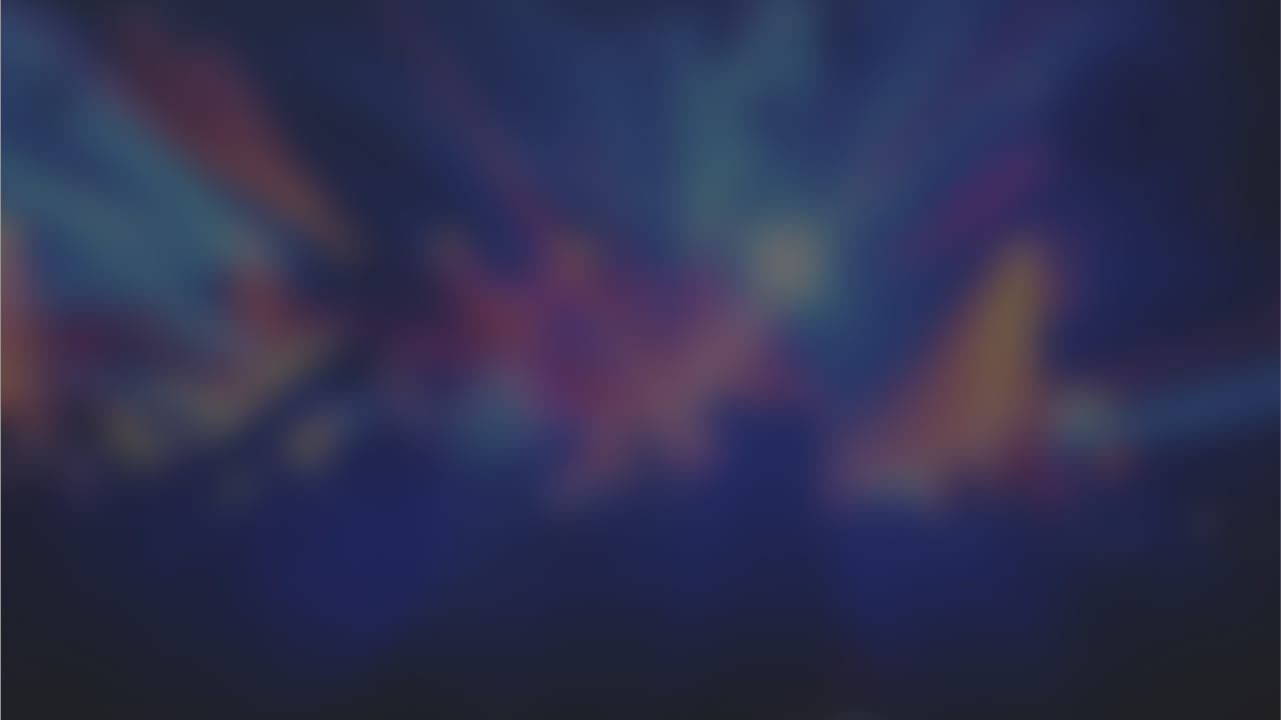
To watch this video, marketing cookies must be accepted. Click on the play button to accept. You can find more information in our cookie banner and in the privacy policy.
(Note: under "settings", you can turn on the English subtitles for this interview)

The quiz show phenomenon in e-learning
Quiz apps for learning? For sure! We will talk about the success factors of quizzes, introduce areas of application for quiz apps in companies and give you 5 tips for their use in continuing education.

Go for Game-based Learning
We talk about what lies beneath the trend of this playful knowledge transfer method. We explain why it works so well and present 3 application scenarios for learning games in the company.
Contact person

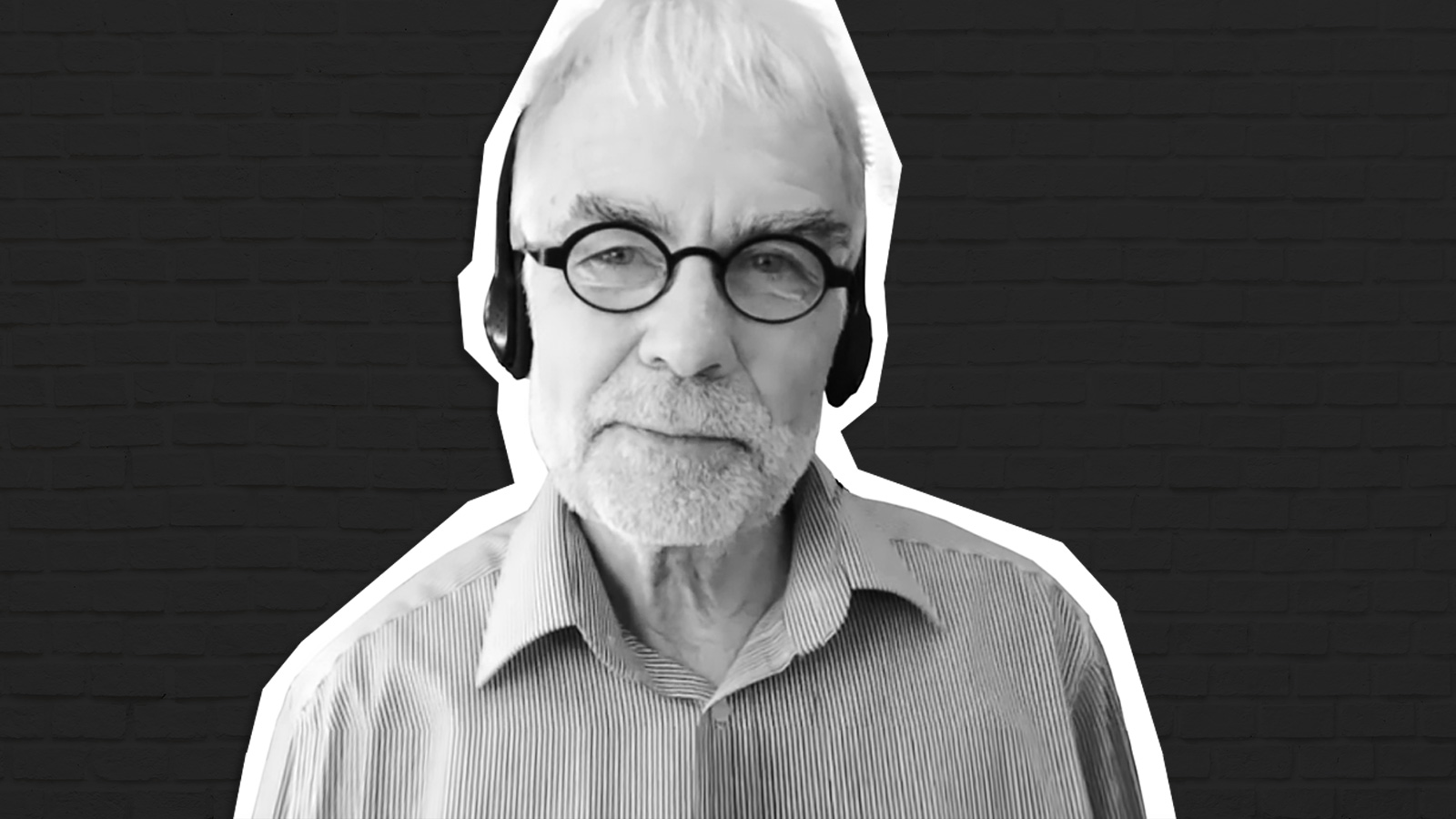
Punky Talk #1: Karlheinz Pape
The founder of a popular German learning community talks to us about self-directed learning
In our E-Learning Punk series, we publish a new article on current digital training trends each month. The last three months have been dedicated to the following three trends: video-based learning, blended learning and mobile learning. Now, in the first Punky Talk, E-Learning Punk editor Vanessa talks to Karlheinz Pape, founder of the German Corporate Learning Community (CLC), about these topics, but also about his favourite, self-directed learning.
With the CLC, Karlheinz has established a community network that drives new forms of learning. In our interview, Karlheinz appeals to the crowd to reject their prejudices against learning with video. He also explains why Twitter is his number one learning booster and why mobile learning is an artificial term for him.
Listen for yourself below.
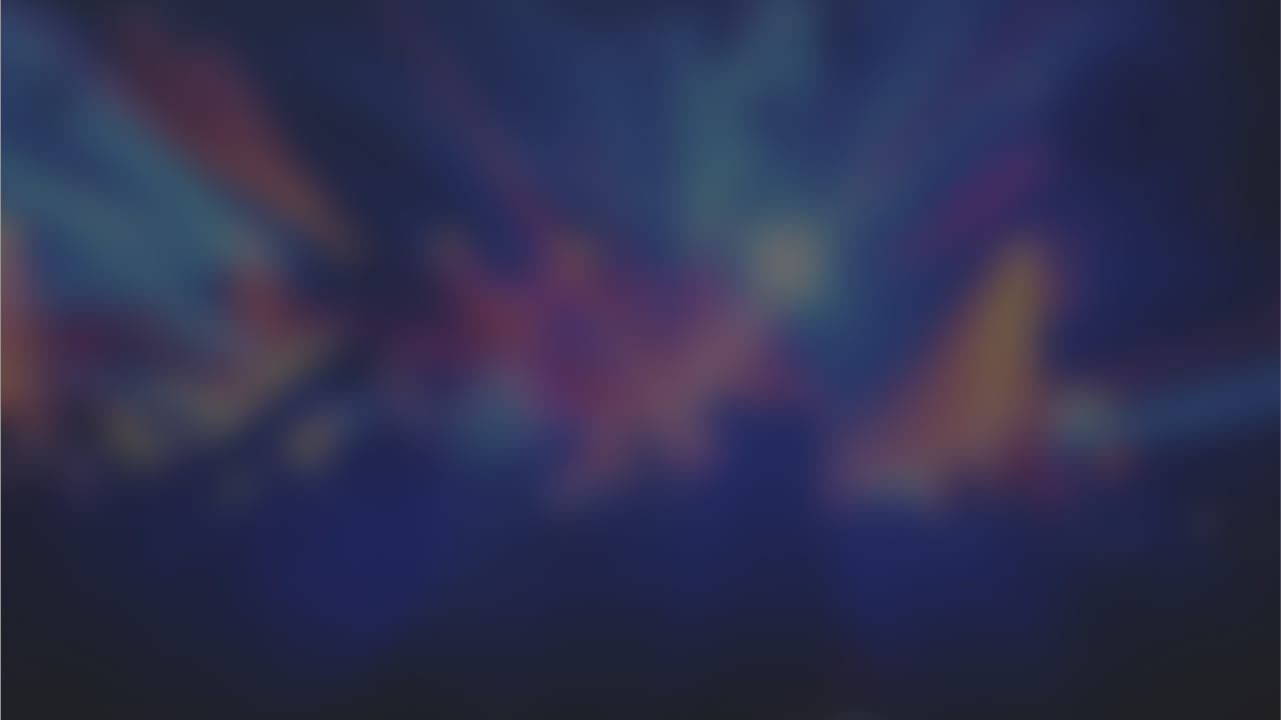
To watch this video, marketing cookies must be accepted. Click on the play button to accept. You can find more information in our cookie banner and in the privacy policy.
(Note: under "settings", you can turn on the English subtitles for this interview)
Contact person


Punky Talk #3: Katharina Kunz
The third Punky Talk is all about blended learning. We welcome our guest Katharina Kunz. As a learning strategy expert, Katharina Kunz helps companies link learning content, systems and people to create a working learning ecosystem. She is appealing to all learning and development managers not to limit professional development to invitations for 4-course meals, but also offer a 24/7 learning buffet.
In our E-Learning Punk interview, Malte had already compared a successful blended learning solution to a balanced meal. Katharina picks up the thread right there and takes it one step further. She explains why we should look at the bigger picture of blended learning – the entire learning offer, rather than just one topic – and why a buffet offers greater flexibility, enabling us to create customised learning experiences on demand.
Enjoy watching!
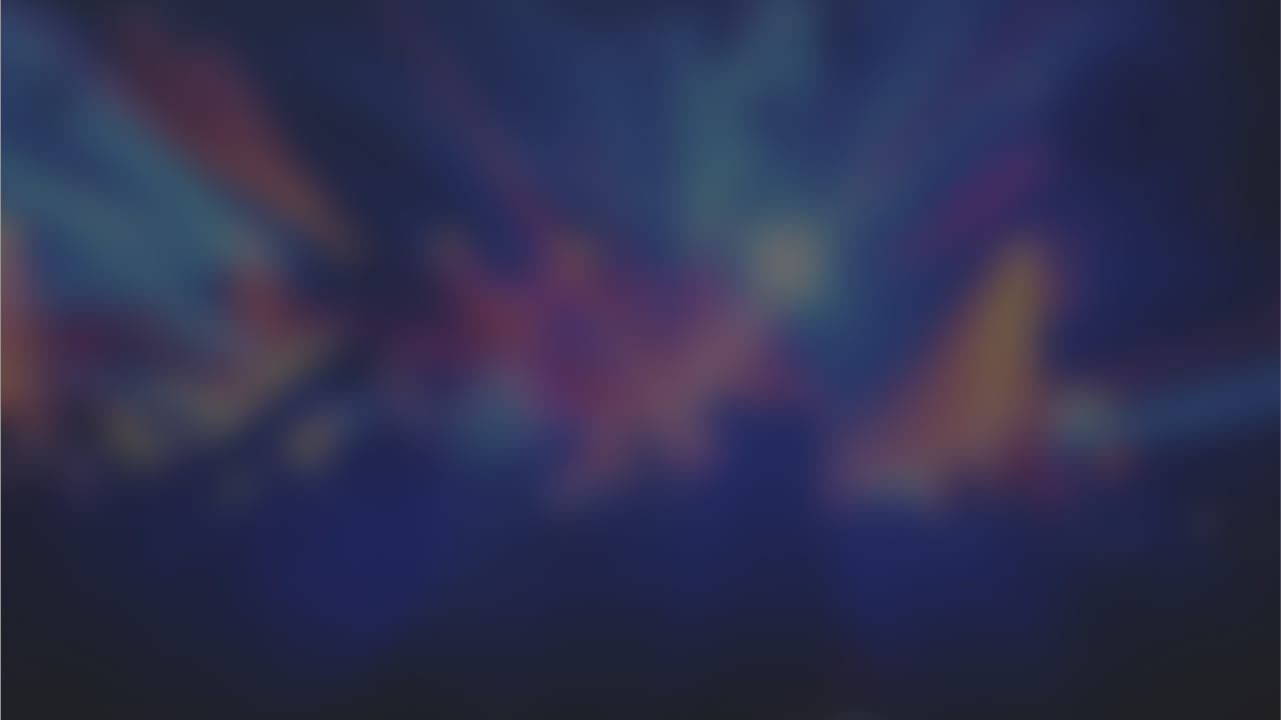
To watch this video, marketing cookies must be accepted. Click on the play button to accept. You can find more information in our cookie banner and in the privacy policy.
(Note: under "settings", you can turn on the English subtitles for this interview)

Blended Learning Recipe
Instructional Designer Malte Arend reveals to us what a successful Blended Learning solution has in common with the perfect pizza recipe.

Punky Talk #2: Roman Rackwitz
Roman Rackwitz hhas already been named one of the top 10 gamification experts in the world. In the E-Learning Punky Talk, he discusses game-based learning, quiz-based learning and AI.
Contact person
Since 2014 I have been part of the marketing & communication team at imc. My heart beats for creative campaigns, exciting content and digital innovations. My goal is to make digital topics understandable and simple to the point. My passions besides my job are good books and sports.
I am always happy to receive feedback on the series at [email protected].


Watch out: Video-based Learning
Saturday afternoon: I’m feeling like Houdini after learning a few quick magic tricks from YouTube, my nephew Tom’s birthday party is saved, plus I can use the money I’ve saved to take Tom out next week. Sunday morning: Tom’s relaxing after his party and, like every Sunday, watching an episode of Art Attack on the Disney Channel. This week he’s drawing dogs.
What do Tom and I have in common? We both learned something thanks to videos at the weekend!
What works so well in our free time is now becoming more and more popular in organisations. Although YouTube and how-to series have been around for a while for anything from boiling an egg to installing a dishwasher, video-based learning is the new black in continuing education. Or as Josh Bersin says: „Video is the next text.“
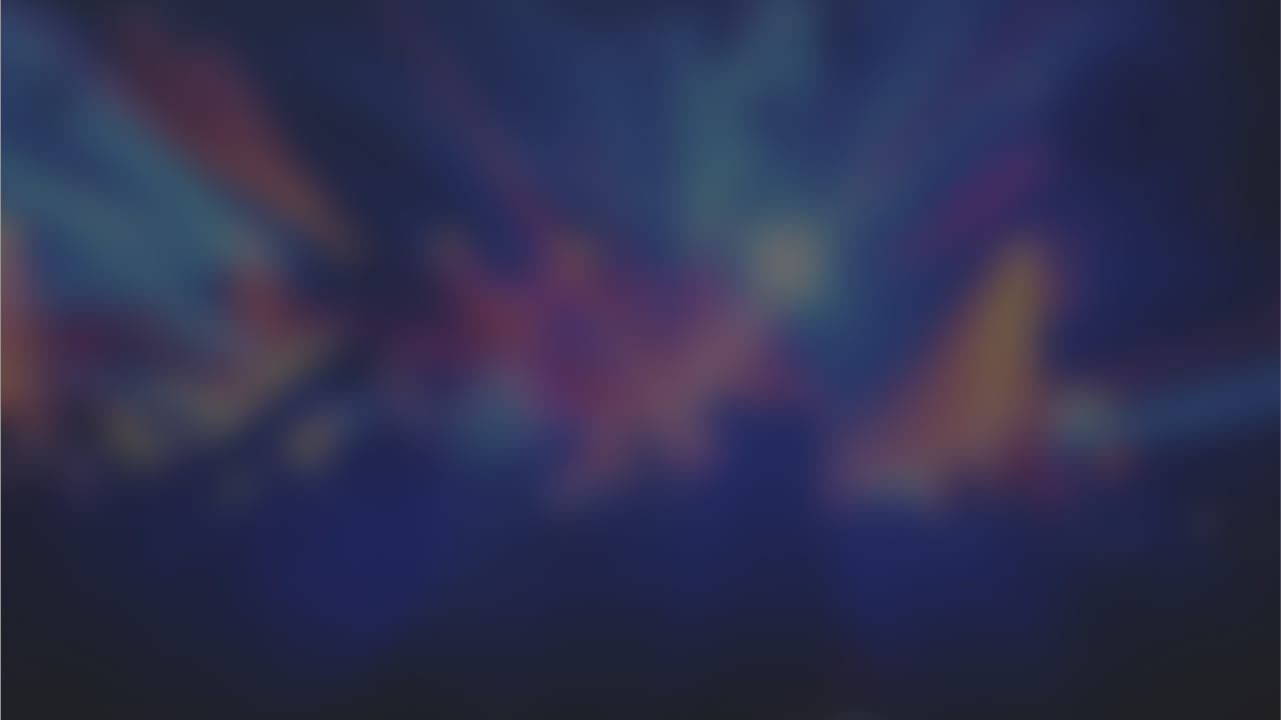
To watch this video, marketing cookies must be accepted. Click on the play button to accept. You can find more information in our cookie banner and in the privacy policy.
So what’s the big deal?
YouTube has more than one billion users - almost a third of all Internet users (YouTube). Sir Ken Robinson's TedTalk on „Do schools kill creativity“ has over 58 million views. The number of videos and the access to videos on the world wide web is increasing, and with it the number of hobby filmmakers. This is not least due to the fact that the smartphone possibilities are getting better and better when it comes to video. So you can say:
Videos are easy to create & easy to consume.
This is a trend that companies are now following so they can benefit from the advantages of visual learning - but also because videos simply fit in so well with the continuing education trends "mobile learning" and "microlearning".
Still not convinced on e-Learning videos?

Humans are visual beings. In the Stone Age we learned to pay attention to movements and thus to recognise enemies and dangers early on. Even today, moving images attract our attention. Videos also help us to understand and process information more quickly - more precisely, 60,000 times faster than text messages. And finally, learning is information processing.
The memory masters show the way: If they want to remember long chains of numbers, they usually link these verbal messages with visual images in their mind. This activates different brain areas to increase memory recall and ultimately better learning results.
more reasons why you need videos in your content library
Screen-Recordings
They’re especially well-suited for short software how-to´s. In addition, the recordings can easily be created by learners themselves. Keyword: user-generated content.
Explainer videos
Simple drawings or animations in comic style can explain complex and technical topics clear and concise way and get to the heart of the matter.
Interactive videos
Because learners have to react to the content and thus influence the further course of the story, passivity is prevented even with longer content and engagement increases.
Story-based videos
Using real people in real situations increases identification with the learning content.
360° videos
Rotatable 3D or 360° views make it possible to explore a new product or even an unknown place to the deepest corners.
Now you know the why and what, get started on the how tips for creating video trainings
Finally, for those who would like to bring a little Hollywood glamour into their training, here are a few tips for creating learning videos:
- keep it simple, stupid (KISS). Keep your learners on their toes with short, sharp videos
- don't lose sight of your objectives and target group
- combine visual and auditory stimuli for maximum learning success
- but: don’t forget subtitles, most videos are played mobile without sound
- give your learners control over content selection with meaningful titles and playlis
We hope you will conquer the hearts and minds of your learners with our tips. The next issue of eLearning Punk next month will be dedicated to "Blended Learning".
Contact person
