
Always up to date with the imc Learning Suite product innovation
At the core of imc's innovation philosophy is its commitment to invest approximately 25% of the Learning Suite revenue back into research and development. The core outcome of this investment sees imc customers benefit in the form of frequent innovation packs that are made available four times per year.
Our innovation packs introduce a range of new features, performance updates, and enhancements to existing functions. The frequency of the updates helps ensure imc remains at the forefront of learning technology and that our customers are future-proofed with the latest innovations in technology-supported learning. In addition to innovation packs, standard patches deliver minor updates and fixes every four to six weeks.
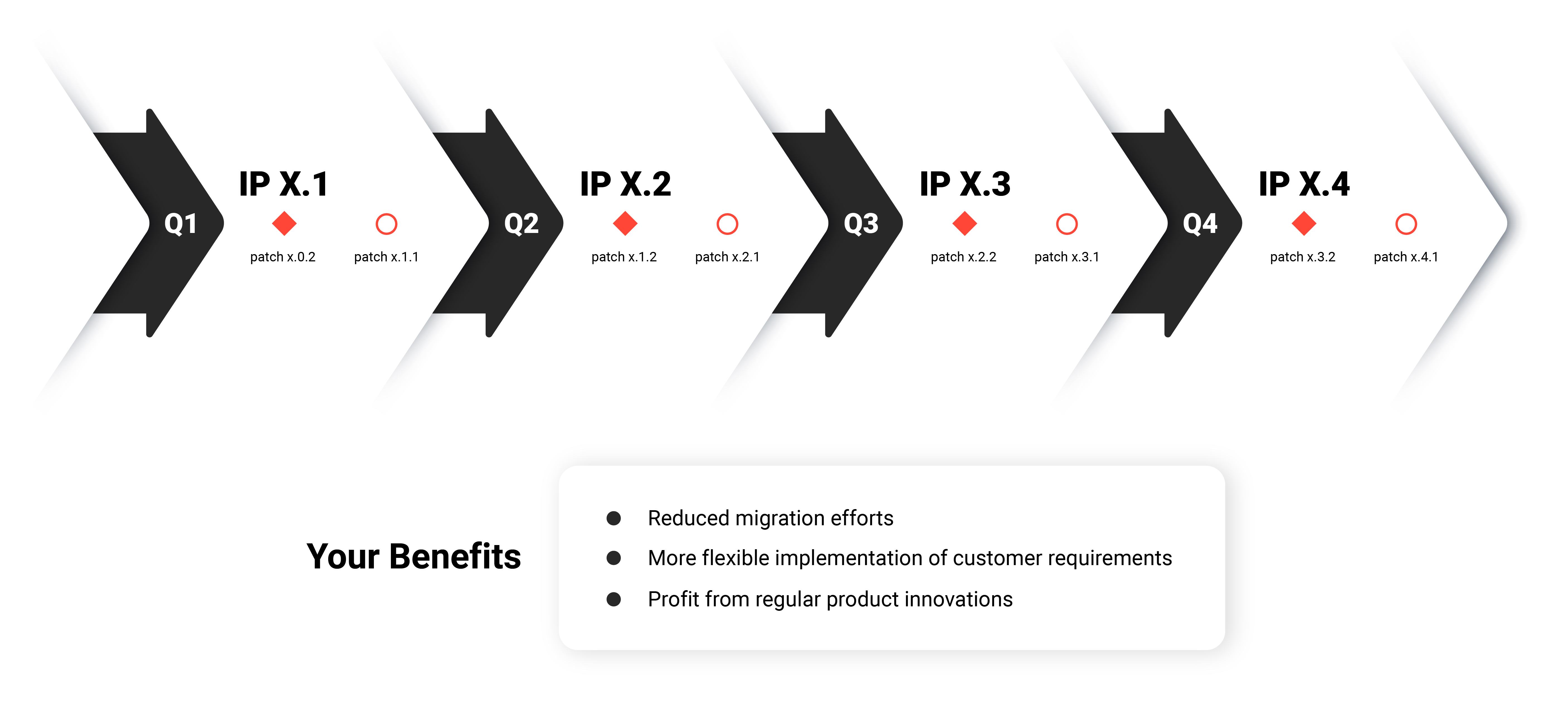
Standard innovation patch cycle
Our innovations are not only driven by state-of-the-art research findings on process and tool optimisation within the L&D field, but also by customers' direct requests that we collect via different communication channels. This feedback helps us ensure that our products adapt to industry developments and emerging needs.
Unlike many other enterprise LMS providers, the imc Product Management team reviews customers' requests and selects those that will then become new features of the imc Learning Suite in one of its future innovation packs, thus allowing customers to help shape the standard product while reducing customisation maintenance costs.
One thing is for sure when partnering with imc: the knowledge that imc will never rest on laurels of past performance and will continue to work with its customers globally to evolve its solutions and meet the real-life learning requirements of tomorrow.

Latest updates and innovations
Innovation Pack v. 14.21
The new IP 14.21 release introduces several enhancements designed to improve user experience and functionality across various modules. Overall, the release brings significant improvements across various modules, enhancing user experience, increasing flexibility, and providing better integration capabilities. Users can effectively track their progress, access comprehensive training materials, and engage more deeply with the learning content. The updated gamification module boosts motivation and engagement through a more intuitive and visually appealing interface. Additionally, the improved re-certification process and seamless integration of third-party content further enrich the learning environment.
Gamification Module
The gamification module has seen significant upgrades, offering users a more engaging and intuitive experience as well as better accessibility and usability of its features. Users benefit from enhanced progress tracking, level indicators, and a comprehensive overview of their learning journey. A dedicated dashboard panel now displays experience tracks, while a separate badges panel shows all badges, including those in progress. Detailed progress information is accessible on individual badge details pages and the "My Experience" page, making it easier for users to monitor progress and stay motivated. These improvements aim to enhance tracking of accomplishments, increase learner engagement, and provide a more engaging user interface experience.
Booking Request Panel
Further configuration improvements can be found in, the Booking Request Panel, which has been updated to offer greater flexibility and control. Administrators can now configure the 'course view' tab and decide which user attributes are shown., providing greater flexibility and control over the displayed information.
Academa Connector
The Academa Connector is another significant addition in this release. It allows course administrators to connect and configure Academa as a third-party content provider within the imc Learning Suite. The integration enables the addition of Academa content and automatic creation of media objects for courses, catalogues or channels. Additionally, Single Sign-On (SSO) facilitates a seamless connection between the imc Learning Suite and Academa, enriching the training offerings with diverse content.
Re-certification Module
The IP 14.21 completes the series of enhancements developed around the re-certification module, providing a streamlined and efficient re-certification process. With the previous IPs target group creation and course assignment processes had been enhanced and simplified. With this new release administrators can establish automatic course creation workflows within course templates. This feature enables the scheduling of specific times for new courses to be automatically generated, typically aligning with course recertification periods e.g. every 12 months, simplifying the creation of the entire recertification process. This, in turn, facilitates course creation and curation as well participants' management, reducing effort to oversee and create new courses for each recertification period. Furthermore, also overdue, failed and cancelled learners can be considered in the re-certification cycle. The correct status of the learners can be reflected by an automatic status change after the due date is reached.
Course Scheduling Notifications
Another relevant update relates to Course Scheduling Notifications. Administrators receive notifications of time conflicts when changing course start or end dates, preventing double bookings and optimizing scheduling. This feature also applies to courses created via the Easy Course Creation workflow
Easy Uploading of Third-Party Content
The adding of third-party content, e.g. from Udemy, Pluralsight or Academa, is now available for administrators in the Channel administration and for content creators, such subject matter experts, via the Easy Media Upload functionality. This allows administrators to publish new content easily and gives learners access to third-party content within their channels. The improvement ensures that content creators don’t need to navigate to other areas of the system to add third-party content, enabling them to stay in the workflow and populate channels more effectively. Finally content import in "Channels" has been made more efficient. Content managers can now upload third-party party content and SCORM files via the "Easy Media Upload" directly from their computer.
Further important updates
For detailed information on any specific update or to access the full release notes, please feel free to contact us.

Innovation Pack v. 14.20
Innovation Pack 14.20 focuses on enhancing existing functionality, with notable additions such as the newly designed Udemy Content interface, enabled by our latest 3rd party content integration, and the introduction of Automatic Course Creation for Recertification workflows. In addition, significant efforts have been made to refine Channels, enhance course-related workflows, and streamline configuration transitions to the GUI.
Udemy Content Connector
Following multiple customer requests, an integration to the elearning content provider Udemy has been developed to facilitate the importing of their content into the imc Learning Suite so that the content can be used in courses and catalogues. The integration requires both an imc Udemy content connector licence and an existing Udemy corporate account.
Leveraging the groundwork laid by the 3rd Party Content integration launched with IP 14.19, this interface minimises the effort required for importing third-party content in the platform. The Udemy content integration now compliments existing interfaces to third-party content providers including LinkedIn Learning and Pluralsight.
Benefits
- Direct import of desired Udemy content into the Learning Suite allowing tailoring of content offerings.
- Users access only the Udemy content selected for the imc Learning Suite.
- Learning statuses are exchanged between Udemy and the imc Learning Suite with xAPI.
Automatic Course Creation
Based on valuable customer feedback, we have focused this Innovation Pack on enhancing Recertification workflows. The latest improvement allows administrators to establish automatic course creation workflows within course templates. This feature enables the scheduling of specific times for new courses to be automatically generated, typically aligning with course recertification periods (e.g. every 12 months), simplifying the creation of the entire recertification process. Furthermore, administrators listed on the template will receive notifications when a new course is created or when the planning status changes.
Benefits
- Saving effort to manually monitor and create new courses for each recertification period.
- Reduce the risk of overlooking the creation of new courses for recertification course templates.
- Convenient notifications reminding administrators of new courses, facilitating any necessary adjustments.
- Control over the timing of new course creation and availability, ensuring recertification workflow deadlines are consistently met, with new courses always available.
Further important updates
Within each Innovation Pack, numerous minor innovations are included. Here are some of the notable updates featured in v. 14.20:
- Channels: Enhancements have been made to facilitate content filtering through keyword searches and filters based on language, content type, and author. Additionally, the capability to incorporate LTI 1.3 media types into Channels has been introduced, along with the option to bookmark Channel content for display in the 'Bookshelf' panel. New filtering options have been incorporated to facilitate Classification filters. Moreover, a new system panel has been introduced, allowing users to personalize channel content display. This panel offers two options: displaying the user's subscribed channels or their channel feed.
- Courses: Several minor updates have been implemented in Course functions, including:
- Sorting options for Easy Course Creation by 'Last update' and 'Start date' to enhance searchability.
- Addition of 'Enrol Staff Member' and 'Manage staff enrolment' buttons on course tiles within the 'Available courses' section of course templates.
- Ability to Display Content Provider Logos: Administrators can now add providers' logos directly via metadata on tiles or clients' configuration on course and learning path tiles across various pages, including Catalogue, Personal area, Dashboard, and Learning path syllabus.
- Implementation of sorting courses in templates and course modules within a course by their start date, enabling learners to easily find the next suitable start date of a course.
- Messages sent between Learners and Tutors in courses can automatically have the course title as well as course number added in any email-exchange for clearer identification.
- Configuration The ongoing initiative to migrate all configuration options from backend XML files to the interface/database continues. Numerous high-complexity migrations have been completed, including user data provisioning interfaces (CSV, SAML2, LDAP, and OIDC), Group import configurations (XML import of BU Groups, LDAP import of system groups), and various other configurations or optimizations. While many of these migrated functions may not be familiar to customers due to their technical nature, particularly provisioning interfaces, they hold significant importance. Transitioning them into the GUI helps simplify system configurability for imc consultants, reducing risk of errors, and enabling quicker updates.
For detailed information on any specific update or to access the full release notes, please feel free to contact us.
Innovation Pack v. 14.19
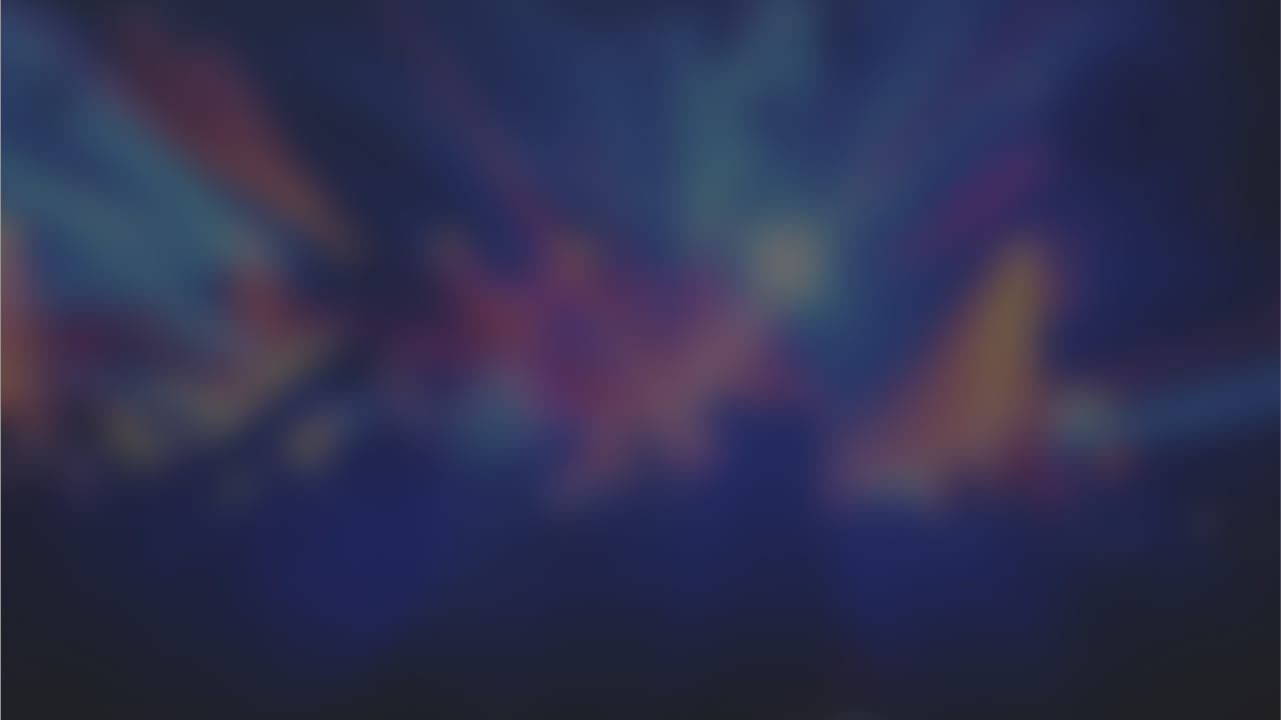
To watch this video, marketing cookies must be accepted. Click on the play button to accept. You can find more information in our cookie banner and in the privacy policy.
Innovation Pack 14.19 enhances existing functionalities by introducing a range of exciting developments. Highlights include refining course previews and streamlining media uploads along with facilitating the seamless integration of third-party training courses in the imc Learning Suite thanks to the new Generic Content Importer. Additionally, monetizing content is now even easier with the update of our Shopify integration. Click below to discover more details on the key highlights.
Full course previews
IP 14.19 improves the user experience for administrators and tutors during the creation or editing of courses. For example, they have now the ability to preview exactly what learners will see, including the course itself and various components such as media, links, files, news, and the library.
These enhancements simplify the process of ensuring that the course description and its components are comprehensive, accurate, and pertinent for the learners. In addition, the ability to review and verify these elements contributes to the creation of high-quality course descriptions. As a result, they foster increased trust among learners in the courses being offered and ultimately enhancing the overall learning experience.
Benefits
- Easy group creation and member assignments.
- Ensure the high quality of course content.
Easy Media Upload
With this IP, course administrators and tutors can effortlessly add multimedia file, generic files, or links to the course through a click on the “Create” button and the drag & drop functionality.
The imc Learning Suite automatically identifies the corresponding media type and loads the corresponding meta tag fields. In addition, administrators can then then further enrich, save, and publish the content.
Furthermore, you can now see the content directly in the content step of the Easy Course Creation manager.
This flexibility speeds up course creation and management significantly.
Benefits
- Course administrators or tutors can create content directly without needing to use the course manager.
- Quick and easy content provisioning.
- Eliminates concerns about using correct media types.
Generic Content Importer
IP 14.19 fosters organizations aiming to transform the imc Learning Suite into a comprehensive platform for managing all their learning activities. The Generic Content Importer helps you achieve this goal by facilitating the import of courses from third-party content providers.
Administrators can select an available service connector, configure it, and import the desired courses. As before, content is displayed in the imc Learning Suite’s catalogue. Note that you will need a separate license with the third-party content provider.
We designed the initial connector for Pluralsight, an online education company, and we plan to continually expand the range of connectors based on customer demand. If a specific third-party provider is not available, you can ask us for a custom connector
To make the content accessible to learners, simply add the content to courses and catalogues and assigned the learning to learners – just like any other course in the Learning Suite. As learners complete the courses, the imc Learning Suite stores the results, which you can use for reporting and further processing.
Benefit to learners
Learners benefit from a seamless learning experience, being able to quickly search, find, and access their training content regardless of its origin. In addition, they can track and monitor their progress within the Learning Suite without having to switch to external platforms.
The availability of external content in the imc Learning Suite combines the advantages of two worlds in a single platform, ensuring an enjoyable user experience for both learners and administrators.
Benefits
- Connect the imc Learning Suite with a range of 3rd Party Providers to import and distribute external content to your learners.
- Learners can easily access and track external content within a single platform, the Learning Suite.
Shopify Integration
Shopify is a powerful eCommerce tool that facilitates the purchase of courses and learning paths in the imc Learning Suite. Simply select the courses via the catalogue, and the checkout and billing process will be handled through Shopify.
Starting with this IP, you can connect the imc Learning Suite to multiple Shopify shops. This is beneficial if you are selling courses and learning paths through different providers and across different brands, topics, themes, and regions.
It also lets you bill for content in multiple currencies, for example, English training courses in the United States through a US provider in US dollars, and German training courses in Germany through another provider in euro.
For learners, this translates to a better experience as they can focus on the content they are interested in and enjoy a seamless checkout process.
Benefits
- Expand your market presence by creating as many shops as needed alongside your default store.
- Connect different providers to your Shopify shops and offer courses and learning paths to different target groups and customer segments.
- Enhance your customer experience by clearly differentiating purchases from different Shopify shops in the shopping cart.
- Improve your checkout process to ensure customers do not abandon it.
Further important updates
Each innovation pack encompasses numerous smaller enhancements. Here are some of the key updates we have included in IP 14.19:
- Administrators can utilize batch processing to simultaneously change classifications (i.e., course category and sub-category) to one or more courses, significantly enhancing the efficiency and convenience of course management.
- We have extended the ‘manage staff enrolment page’ for course templates and learning paths to include two new settings for cancelling a learning path.
- In addition, we have made several minor improvements to metadata displayed on tiles, ensuring the consistent display of tooltips and more descriptive naming of attributes.
- In the Learning Analytics Module, administrators will now see the progress percentage as a separate column in the learning path reports for content-driven learning paths.
For more information, please contact us.

Innovation Pack v. 14.18
Innovation Pack 14.18 had a real focus on delivering improvements to existing functions by introducing many exciting enhancements. Highlights include updates to on-the-job training in courses to enable collaborative group work, better flexibility in accredited certification management and ongoing enhancements to the Learning Analytics module including an ability to create reports directly within the LMS.
Encourage collaboration with group-based learning
The completion of On-the-job training tasks within a course had always been performed individually with each participant required to complete their own tasks. Now with IP18 course tutors or trainers are able to split participants into working groups to complete on-the-job activities training as a team.
Benefits
- Easy group creation and member assignments.
- Time-saving review and evaluation process.
- Create opportunities for social learning and collaborative working.
- Foster group engagement through communication.
Certification 'Grace periods’ provide improved flexibility
The Certifications module is used to track progress for accredited certifications where employees need to achieve a minimum amount of training points or hours in a set time period. Previously the time period has been rigid, but now with ‘grace periods’ it is possible to move certification points or hours achieved to an older period; this provides flexibility in cases where certification points or hours are awarded post when they were actually achieved. Additionally, there are updates for certification set reporting and audit logging.
Benefits
- Flexibility to ensure accurate awarding of points and hours.
- Improved reports provide better insights to certification sets.
- Ease of administration to adjust incorrectly awarded points/hours.
Further important updates
Each innovation pack contains many smaller innovations and here are some of the more important updates contained in 14.18:
- The Power BI Learning Analytics module continues to evolve with a new Effectiveness Check reporting dashboard showcasing valuable data on training impact. Furthermore, is the now the ability to create new reports directly from the LMS without heading to Power BI which not only saves on time, but also Power BI licences.
- Supervisors, Tutors and Administrators are now able to Preview the Courses with a view matching that of learners.
- Prerequisite status displays are now available to the learner, their supervisor and course tutors to identify where prerequisites are not yet met for enrolled participants.
- Multi-approval workflow updated with the ability for approvers to enter a priority rating for the approvals to better guide the decision of subsequent approvers in the process.
- Gamification update with Experience Tracks display a more user friendly to display of level details and profile pictures on leader boards.
- For customers wanting use own Outlook 365 for email there is a new Authentication method instead of the stand SMTP out.
- Course tile configuration now allows administrators to add custom meta tags and arrange meta tags on course tiles; this includes client specific configuration in a multi-client system.
- Target positions and classification fields provide administrators or supervisors the ability to designate a specific target job profile for a learning object and add a classification using meta tags. This is especially useful in the Easy Course Creator where classifications were previously not possible to add.
For more information, please contact us.

Innovation Pack v. 14.17
Innovation Pack 14.17 introduces many enhancements with highlights including updates to the Power-BI Learning Analytics add-on, an eEasy media uploader direct within Channels and a brand- new multi-step approval process with unlimited steps. Click below to discover more details on the key highlights.
Until IP17, the imc Learning Suite had supported up to two levels of approval for training self-enrolment requests, e.g. typically the requestee's supervisor and the training administrator. In the case of some high-stakes training this would often lead to additional approval steps being handled offline, without the history being tracked in the imc Learning Suite. Depending on the customer, a comprehensive multi-step approval can require approvals from a direct supervisor, an area manager, a rostering administrator, and cost administrator prior to a final approval by the training administrator.
Values delivered
- Configure multiple approval steps for enrolment requests with the multi-step Approval Workflow Manager.
- Pre-define approval reasons for each single step to speed up Approval or Decline
- See the history of all steps in the multi-step approval process.
- Conduct complete approval process within the LMS.
Benefits
- Easy creation of any number of workflow steps.
- Decision support by providing approval history including reasons.
- Quick approval and full control of approval workflow.
Other important improvements
Each innovation pack contains many smaller innovations and here are some of the more important updates contained in 14.17:
- Channels update to allow easy media upload directly in the Channel without back-end access to the Media library.
- Learning Analytics (Power BI), new Feedback Evaluation reports and improved self-service.
- Updates to Learning Path and Course
- My Staff update for Supervisors to have more options available and better visibility of their staff in the catalogue views.
- A combined Courses and Learning Path panel to simplify the learner dashboard.
- Job Profile completion forecast view is assigned when courses delivering Skills are completed.
- Update of description areas to Ck Editor version 4 which has many formatting benefits.
- Simplified staff enrolment workflow for managers.
- The number of Learning path notification options have been increased significantly.
- The Access rights restriction functionalities have been improved to allow an even more granular group specification of rights for tasks such as editing or creating courses.
- Pre-booking notifications have been enhanced, so that course administrators can send even more detailed information about the courses to the learners.
- Via the new MS Exchange integration, it is now possible in the iLS resource manager to view availability of rooms or spaces listed in a company-wide resource management system in addition to those already added into the imc Learning Suite.
For more information, please contact us.

Innovation Pack v. 14.16
Innovation Pack 14.16 focused on introducing many smaller updates to existing functions with some key highlights including role-based dashboards for the Power-BI Learning Analytics add-on, a new learner/supervisor calendar view and many improvements to Learning Paths. Click below to discover more details on the key highlights.
Learning analytics
Using the navigation, it is possible to configure role-specific Learning Analytics dashboards. This ability to have their own dashboards will allow users to select more relevant reports based on their user role.
Values delivered
- The user is able to quickly access and monitor selected reports and dashboards.
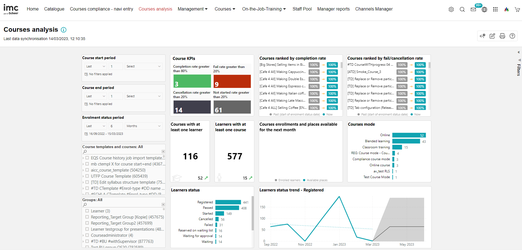
A new 'Feedback Collection Analysis' report was introduced to evaluate the feedback collection and submission of courses.
Values delivered
- The reporter has enough data to evaluate how courses perform and, in turn, increase learner satisfaction.
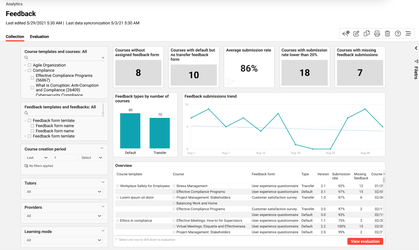
A simplified calendar view of training schedules
The introduction of a new calendar enables learners to see and launch their upcoming scheduled trainings in either a day/week/month/year view. A version of the calendar is available to supervisors allowing them to view the training calendars of their staff.
Values delivered
- Training-based view: Lists learning paths and courses for scheduled training with training name and type. It is possible to access the course progress report of a training from here.
- User-based view: Shows learners and their training schedule for trainings that are requested, confirmed, on the waiting list, enrolled, in progress, or completed.
Several filters enable drill down on both views.
Other important improvements
Each innovation pack contains many smaller innovations. Here are some of the more important updates contained in 14.16:
Improvements delivered
- Learning Paths: Faster initial asynchronous load, mail monitor to view related emails, automatic cancellation workflow, plus some design updates.
- Baidu map integration, which is popular in Chinese markets.
- Linking of Skills to External courses.
- Update to the SCIM API for user provisioning to fully support RFC7644 adherent systems.
- Zoom virtual classroom integration using LTI1.1.
For more information, please contact us.
Innovation Pack 14.15 brings the new Learning Analytics add-on. Find out how to boost your learning strategy and enhance your company's success through learning data.
With Innovation Pack 14.13, we release a brand new add-on: Channels. Get to know our new add-on for self-directed learning and a new learning experience.
The new update brings a Shopify integration, Open Badges, push notifications and much more.
With support in setting up enrolment forms and managing tasks, we help L&D Professionals work smarter, not harder.
The new update for the imc Learning Suite includes a better overview of acquired successes for learners, the brand new 180° course feedback and a wish list for courses.
Innovation Pack 14.5 stands out with new integration capabilities and an improved learning experience. Discover the Microsoft Teams integration and new features like advanced reporting functions, new options for prices and currencies or new self-services.
With this innovation pack, the Learning Management System sports a smoother skill management, an enhanced location structure and a new option to integrate LinkedIn Learning content. We have summed up the most important information for you.