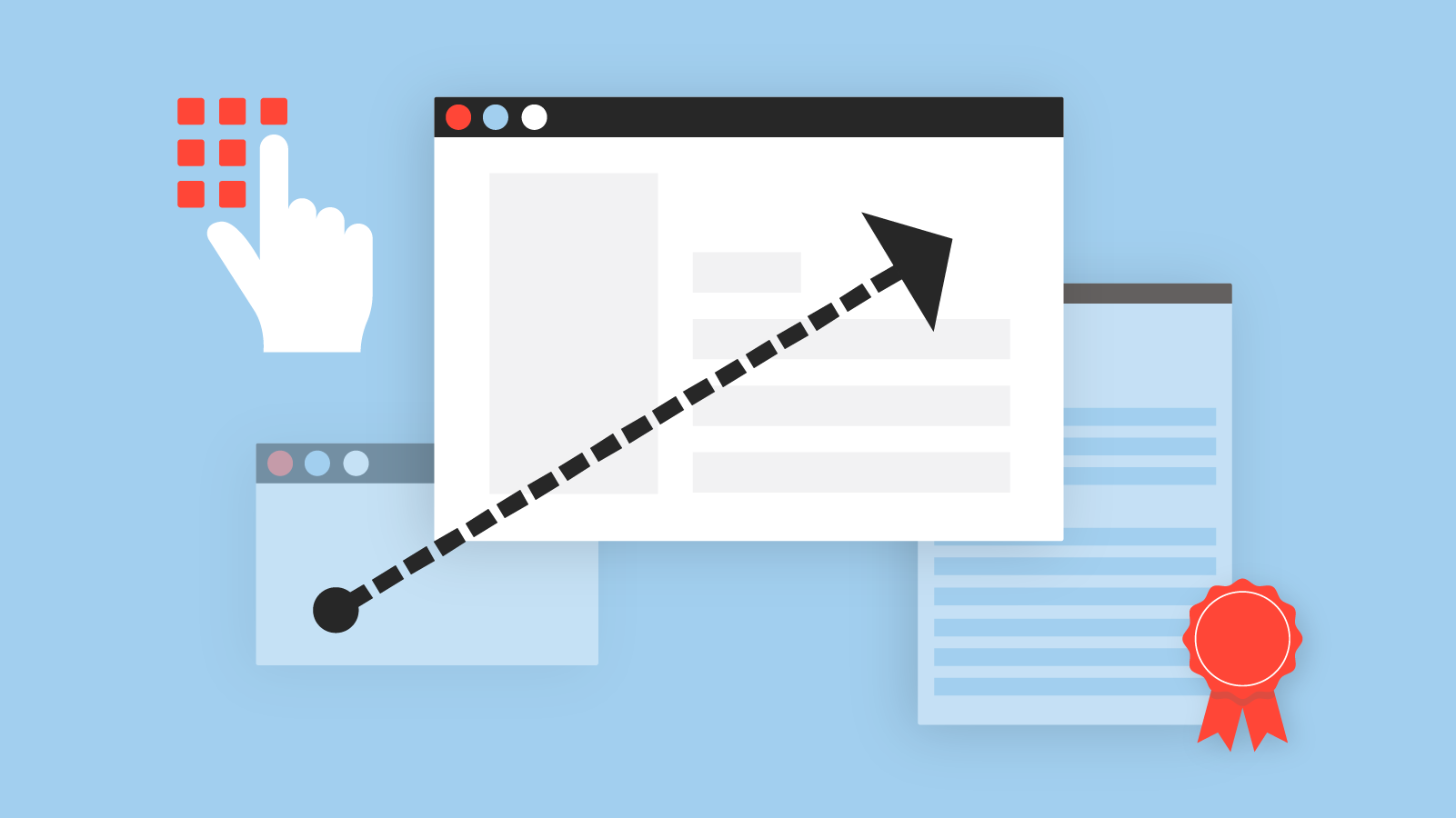
Innovation Pack 14.9 turns your LMS into an e-learning market place
The new update of the imc Learning Suite makes a real contribution to the user experience with features such as push notifications and open badges. The new interface with Shopify turns your LMS into an e-learning market place. We have summarised the highlights of the Innovation Pack for you.
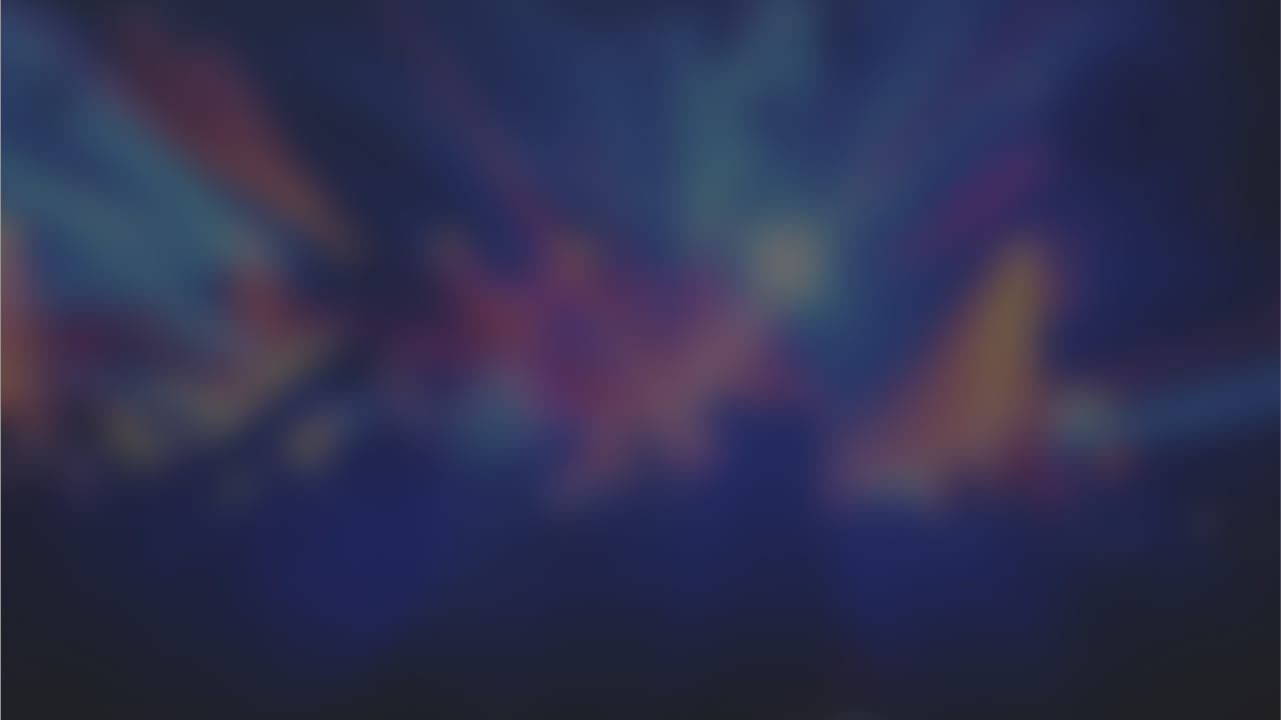
To watch this video, marketing cookies must be accepted. Click on the play button to accept. You can find more information in our cookie banner and in the privacy policy.

The LMS as e-learning market place - Interface with Shopify
Shopify is a powerful eCommerce tool that provides detailed sales trend analytics and the management of discount codes and gift cards. These can be used to motivate users to purchase courses and to reward promoters. With the new update, imc Learning Suite will provide an interface for Shopify.
How you benefit: Admins can now enable learners to purchase courses and learning paths directly from the LMS catalogue and take advantage of all the Shopify eCommerce features. The integration enables a smooth user experience for learners and admins.

Use portable Open Badges across the web
Open Badges are verifiable, transferable digital badges with embedded metadata about skills and achievements. They are shareable across the web. imc Learning Suite is now compliant with the Open Badges standard, meaning that it’s able to issue Open Badges. Via imc’s LMS, open badges can be issued to learners based on various criteria, like completing a course, passing a test, or contributing to a forum.
How you benefit: The new feature allows learners to access their badges, download them and upload them to an open backpack from where they can further share their achievement to the world. Open badges are a great way to boost a learner’s motivation to continue learning and achieve new milestones. The sharing experience is both increasing the motivation of other learners while also promoting the training provider or issuer. The validation aspect enables third parties to verify with the issuer whether the learner has gained the achievement or not.

Attendance tracking via QR code
Learners can now receive a personal QR code per notification or via the course description and use it to check in with a tutor directly on the event site. The tutor can simply scan the QR code To track the attendance of every learner.
How you benefit: This new feature allows tutors to easily track the attendance of a course. Tutors can verify the QR code information with the user information in the system. Subsequently, they can process the necessary changes on course progress or syllabus element level.

Import and track web based trainings in xAPI / Tin Can formats
While there was never an official release of a xAPI / Tin Can web based training standard, the format is a common output format for trainings as an alternative to SCORM. The imc Learning Suite now supports the import of xAPI / Tin Can web based trainings from leading content creation tools.
How you benefit: The trainings can be easily imported into the system. All interaction between the learner and the content will be tracked as defined by the web based training in the internal learning record store. Furthermore, the status will be synchronised with the imc Learning Suite.

Push Notifications for new course components
Learning nuggets have proven to be an efficient way of providing learners with knowledge without overwhelming them with extensive training materials. With Innovation Pack 14.9, admins can enable push notifications to inform learners about new and updated learning nuggets.
How you benefit: By introducing small nuggets over a period of time, the learners can consume the content easier and have a sense of accomplishment on the progress they are making . Via push notifications, learners can be alerted as soon as a new nugget has been added to a course or when scheduled content has become available. By simply tapping on the notification the learner will be able to start learning immediately.

Improved effectiveness check
In Innovation Pack 14.7 we introduced the effectiveness check, or 180 degree feedback. This feature allows both learners and supervisors to provide feedback on a training course. While the learners evaluate the effectiveness for themselves, the supervisor evaluates the effectiveness of the course for an individual learner. With the new update, the feature can be configured to let only one party fill out the feedback form.
How you benefit: With the help of this new configuration admins can determine who has to fill out the effectiveness check. For example, if your goal is to collect assessments from supervisors only, learners do not have to fill out the form.