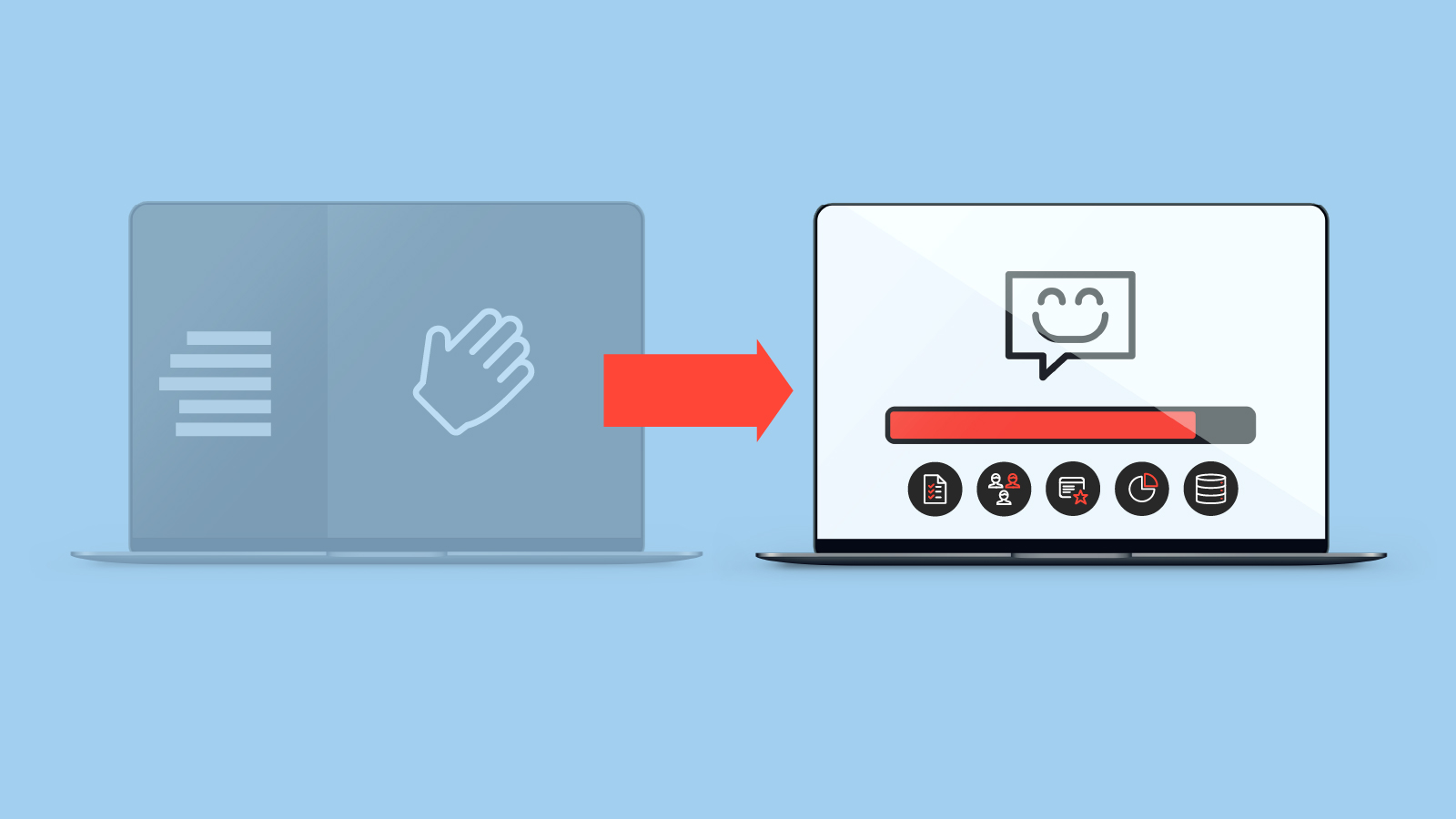
Getting LMS migration right:
Switch to an enterprise LMS
Upgrading your LMS is a strategic move towards a more agile, scalable, and future-proof learning environment. Download the LMS Upgrade Guide now to take the first step towards enhancing your organisation's learning and development capabilities.
What should I focus on when selecting a new provider?
The new provider should have sufficient experience in data migration and offer solutions that address each client’s actual needs, rather than pushing a one-size-fits-all approach. Since a 1-to-1 transfer can rarely be achieved, it is crucial to find a provider that offers appropriate consultations and understands the purpose of the different data bits to ensure these are translated to the new system.
Moreover, the migration should be tailored to the specific needs of the company. While this might be achieved with a standard migration in some cases, other scenarios will require the development of customised scripts.
How do migration to the cloud and on-premise migration differ?
If the new provider offers both solutions, the client should not notice a difference. While the actual data transfer works differently, this process would be handled by the provider.
How does the migration work?
Migrations happens in several phases. Andreas Pohl, Director Research & Development at imc recommends: “It generally helps to look at migration as a project in its entirety. In particular, this is important when installing new software in connection with the data migration. This combination is crucial if you want to continue working with the required data in the new system as soon as it goes live. We divide such a project into a total of ten phases.”
These are:
- Consultation, analysis and definition of the data to be migrated as well as processing
- Specification and documentation of the migration process/format
- Script development by the provider in accordance with the agreed specifications
- Data and file preparation by the client in accordance with the agreed specifications
- Running the scripts in the test environment*
- Error output into a log file*
- Quality control by provider and client*
- Data and scripts correction loop*
- Execution of actual migration in the production environment
- Final verification & sign-off
*In complex migration projects, steps 5-8 are carried out several times.
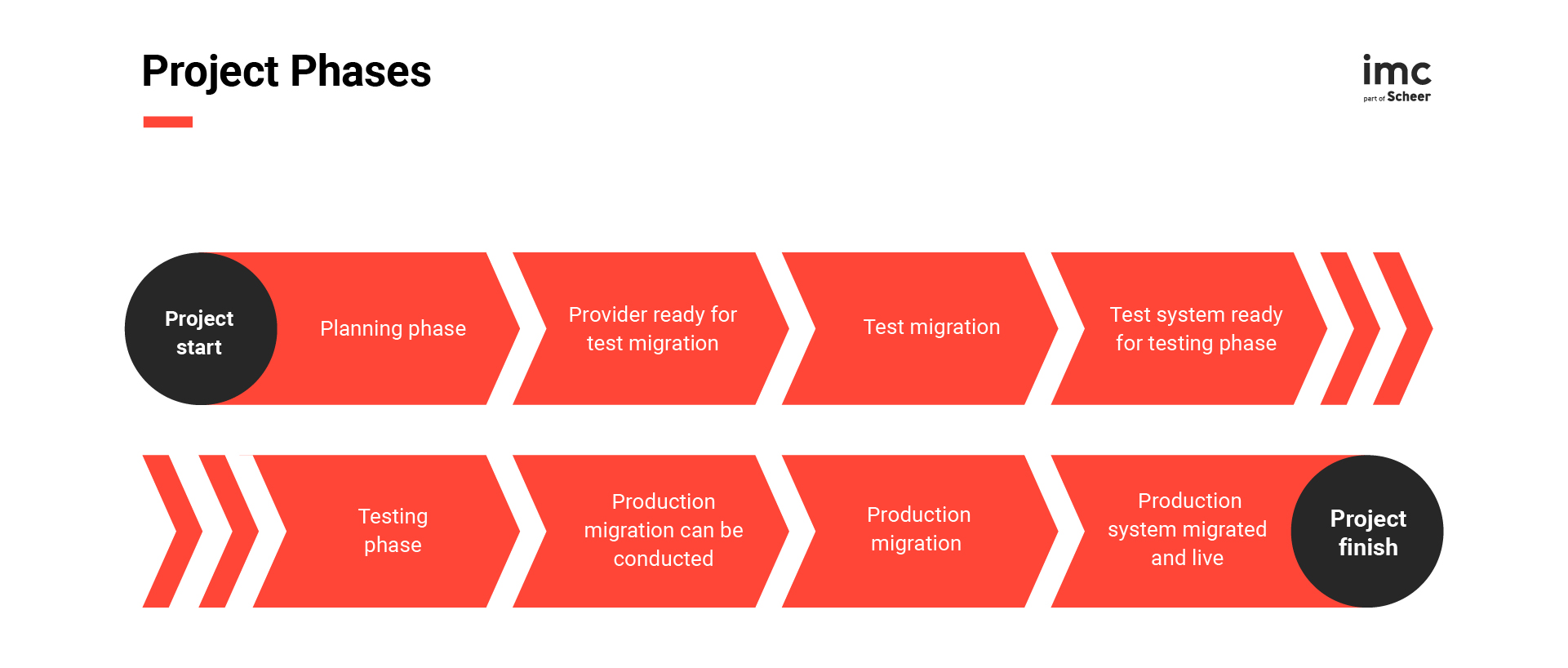
What interfaces should the provider have access to?
An experienced provider will have dedicated migration and import scripts to execute the migration for the client efficiently and ensure the necessary data quality. At the very least, interfaces relevant for learning management systems should be available: e.g. SCORM, AICC, LTI, QTI, as well as proprietary REST-API or other constructs to integrate or feed third-party systems.
What kind of data can actually be migrated?
In principle, (almost) all data can be migrated. The real question whether it’s useful and reasonable to migrate each data set. After all: Data doesn’t migrate itself. Migration involves costs, and needs precise planning and coordination. In an ideal scenario, migration is relatively straightforward for the following types of data:
- User data
- Learning history
- Course and learning content
- Training locations
- Courses and programmes
- Job profiles and competences or competence profiles
- Test questions
When migrating data such as training and course history, the complexity of the content also matters. In some cases, standard processes can be used. However, if extensive information like certificate and competence allocation is linked, special scripts are required.
How long does it take to migrate my LMS?
There are three broad levels of migration projects. Level one would be a straightforward transfer of user data with learning history. This process can be completed within a week. Standard sets with import scripts are available for these cases, facilitating swift migration.
However, the greater the complexity of the system, the longer the migration process. That makes it difficult to specify a timeline without knowing the details. Generally speaking, three months can be realistic for data transfer to test stage.
The project duration also depends on other factors, and it is often not possible to estimate the time involved for each of them. These include:
- Data complexity
- Expected data volumes and their condition (data cleansing required or not?)
- Dependency on functions not developed/configured yet
- Development resources for scripts
- and many more
To conclude, each migration requires excellent planning and preparation, as many factors need to be considered. Due to the dependency on external IT resources or third-party providers, it is important to document migration specifications at an early stage. If an involuntary change of provider makes migration necessary, data availability and access to the legacy system are even more crucial.
At first sight, this may seem like a big effort – but it soon pays off. Each change of provider is also an opportunity to leave legacy issues behind and implement improved processes. Above all, it pays to choose a provider with the necessary experience in the consultation, planning and implementation processes, who can also provide references for successful projects of a similar nature.
A legacy system refers to an established, historically grown application in the area of business software.
In case you have any further questions regarding LMS migration, we're happy to provide more information.
To help you find the right provider, we also recommend our whitepaper on “4 steps to the right LMS – help with navigating the jungle of providers”.
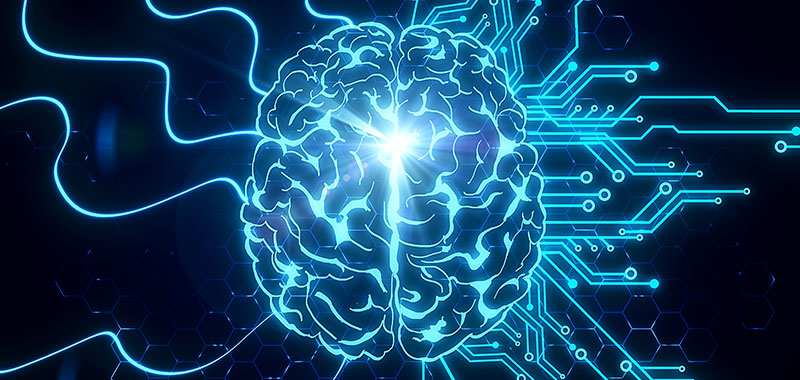
AI in corporate learning
Around the topic of artificial intelligence (AI) are many fears, anxieties and uncertainties. But what AI in the LMS can do and already does is mostly still unclear. We explain the most important terms and applications.

Onboarding slightly different
Already today, onboarding can be integrated into an existing LMS. But this is hardly ever used.
We took a little trip into the (near) future to see what a successful onboarding process could look like.

More information about the LMS
If you would like to find our more about the Learning Management System of imc, please find all information here.